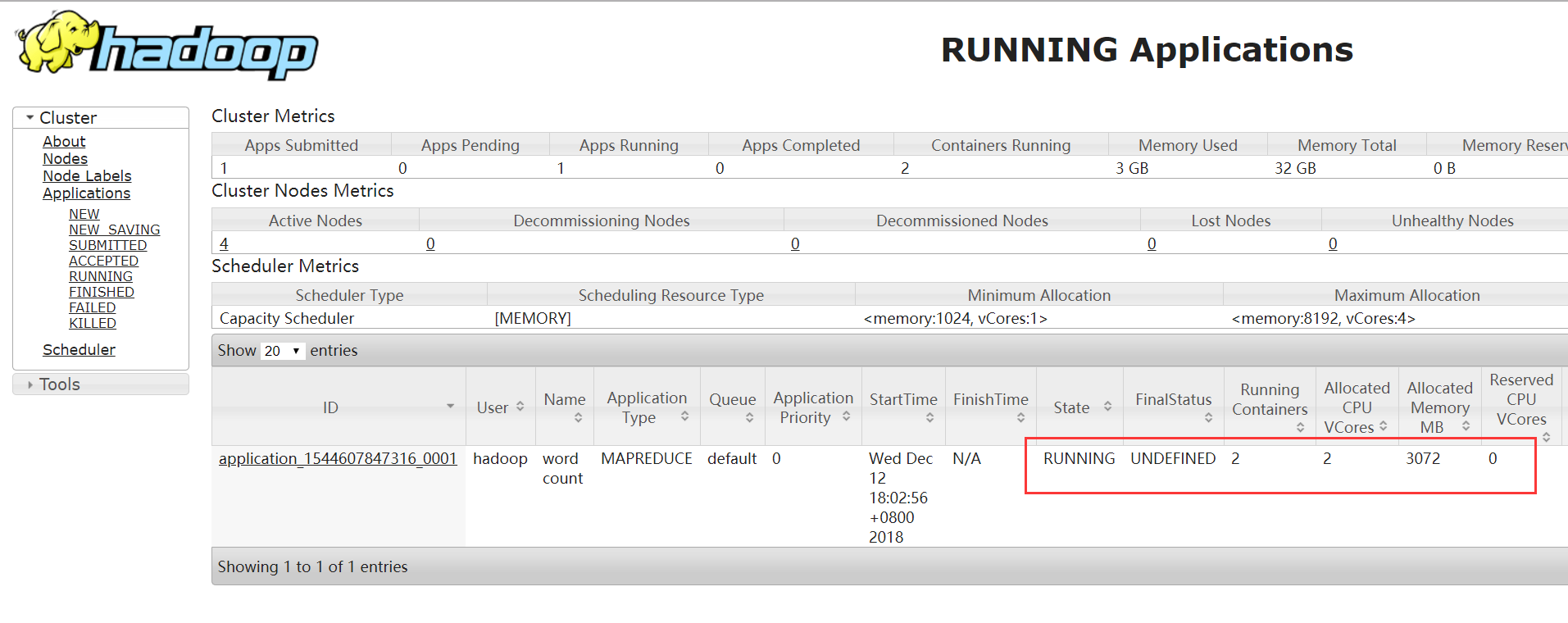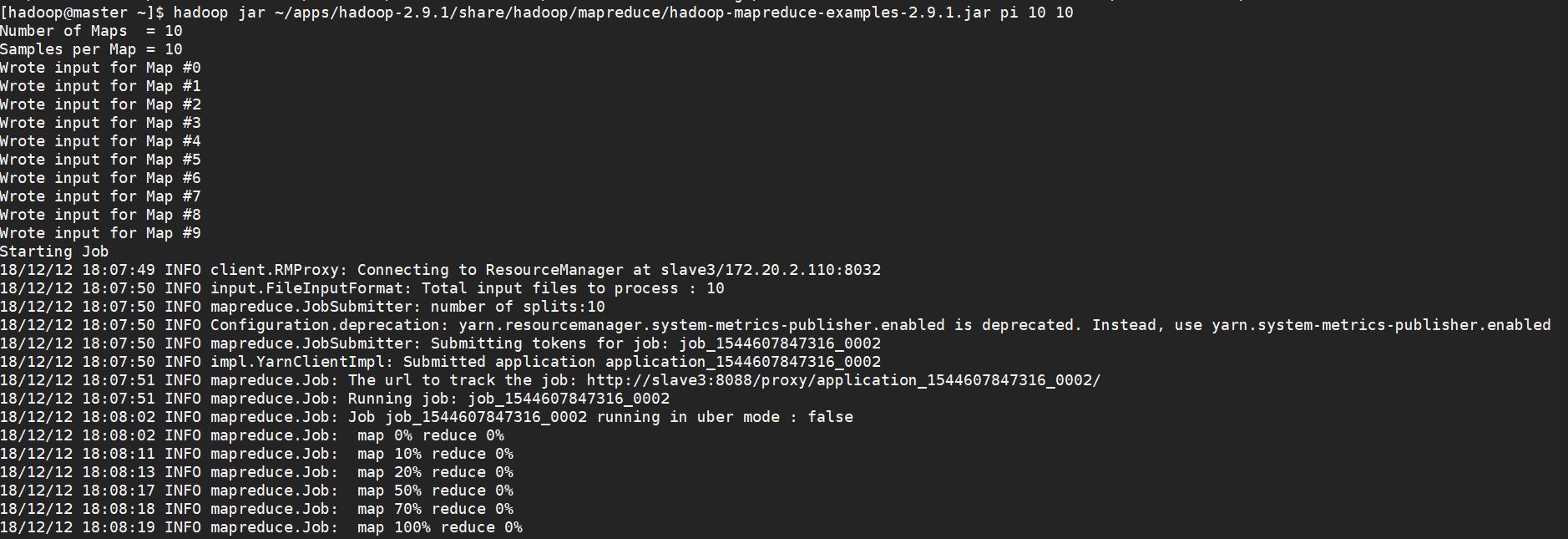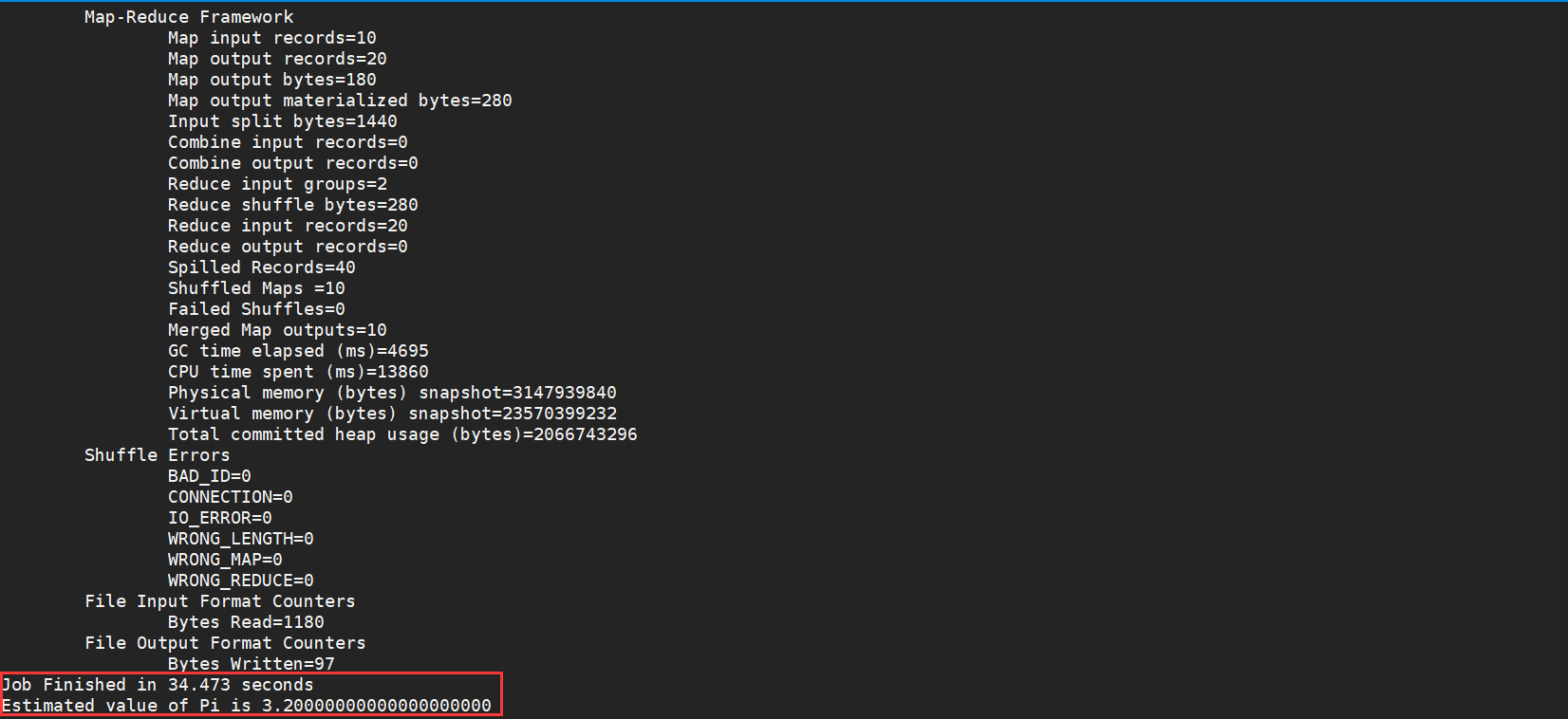共计 3942 个字符,预计需要花费 10 分钟才能阅读完成。
接上文Hadoop完全分布式环境搭建,本文介绍关于 Hadoop 的简单测试及使用
1、HDFS的简单使用测试
- 创建文件夹
在HDFS上创建一个文件夹/test/input
[hadoop@master ~]$ hadoop fs -mkdir -p /test/input- 查看创建的文件夹
[hadoop@master ~]$ hadoop fs -ls /
Found 1 items
drwxr-xr-x - hadoop supergroup 0 2018-12-12 17:58 /test- 向HDFS上传文件
创建一个文本文件words.txt
[hadoop@master ~]$ vim words.txt
[hadoop@master ~]$ hadoop fs -put words.txt /test/input[hadoop@master ~]$ hadoop fs -ls /test/input
Found 1 items
-rw-r--r-- 2 hadoop supergroup 35 2018-12-12 18:00 /test/input/words.txt- 从HDFS下载文件
将刚刚上传的文件下载到~/data文件夹中
[hadoop@master ~]$ hadoop fs -get /test/input/words.txt ~/data
[hadoop@master ~]$ ls data/
hadoopdata words.txt2、运行第一个Map Reduce的例子程序:wordcount
用自带的demo–wordcount来测试hadoop集群能不能正常跑任务:
执行wordcount程序,并将结果放入/test/output/文件夹:
[hadoop@master ~]$ hadoop jar ~/apps/hadoop-2.9.1/share/hadoop/mapreduce/hadoop-mapreduce-examples-2.9.1.jar wordcount /test/input /test/output[hadoop@master ~]$ hadoop jar ~/apps/hadoop-2.9.1/share/hadoop/mapreduce/hadoop-mapreduce-examples-2.9.1.jar wordcount /test/input /test/output
18/12/12 18:02:54 INFO client.RMProxy: Connecting to ResourceManager at slave3/172.20.2.110:8032
18/12/12 18:02:55 INFO input.FileInputFormat: Total input files to process : 1
18/12/12 18:02:56 INFO mapreduce.JobSubmitter: number of splits:1
18/12/12 18:02:56 INFO Configuration.deprecation: yarn.resourcemanager.system-metrics-publisher.enabled is deprecated. Instead, use yarn.system-metrics-publisher.enabled
18/12/12 18:02:57 INFO mapreduce.JobSubmitter: Submitting tokens for job: job_1544607847316_0001
18/12/12 18:02:57 INFO impl.YarnClientImpl: Submitted application application_1544607847316_0001
18/12/12 18:02:58 INFO mapreduce.Job: The url to track the job: http://slave3:8088/proxy/application_1544607847316_0001/
18/12/12 18:02:58 INFO mapreduce.Job: Running job: job_1544607847316_0001
18/12/12 18:03:09 INFO mapreduce.Job: Job job_1544607847316_0001 running in uber mode : false
18/12/12 18:03:09 INFO mapreduce.Job: map 0% reduce 0%
18/12/12 18:03:17 INFO mapreduce.Job: map 100% reduce 0%
18/12/12 18:03:24 INFO mapreduce.Job: map 100% reduce 100%
18/12/12 18:03:25 INFO mapreduce.Job: Job job_1544607847316_0001 completed successfully
18/12/12 18:03:25 INFO mapreduce.Job: Counters: 49
File System Counters
FILE: Number of bytes read=53
FILE: Number of bytes written=395007
FILE: Number of read operations=0
FILE: Number of large read operations=0
FILE: Number of write operations=0
HDFS: Number of bytes read=139
HDFS: Number of bytes written=31
HDFS: Number of read operations=6
HDFS: Number of large read operations=0
HDFS: Number of write operations=2
Job Counters
Launched map tasks=1
Launched reduce tasks=1
Data-local map tasks=1
Total time spent by all maps in occupied slots (ms)=5738
Total time spent by all reduces in occupied slots (ms)=4348
Total time spent by all map tasks (ms)=5738
Total time spent by all reduce tasks (ms)=4348
Total vcore-milliseconds taken by all map tasks=5738
Total vcore-milliseconds taken by all reduce tasks=4348
Total megabyte-milliseconds taken by all map tasks=5875712
Total megabyte-milliseconds taken by all reduce tasks=4452352
Map-Reduce Framework
Map input records=3
Map output records=6
Map output bytes=59
Map output materialized bytes=53
Input split bytes=104
Combine input records=6
Combine output records=4
Reduce input groups=4
Reduce shuffle bytes=53
Reduce input records=4
Reduce output records=4
Spilled Records=8
Shuffled Maps =1
Failed Shuffles=0
Merged Map outputs=1
GC time elapsed (ms)=217
CPU time spent (ms)=1580
Physical memory (bytes) snapshot=498122752
Virtual memory (bytes) snapshot=4297453568
Total committed heap usage (bytes)=292028416
Shuffle Errors
BAD_ID=0
CONNECTION=0
IO_ERROR=0
WRONG_LENGTH=0
WRONG_MAP=0
WRONG_REDUCE=0
File Input Format Counters
Bytes Read=35
File Output Format Counters
Bytes Written=31查看执行结果:
[hadoop@master ~]$ hadoop fs -ls /test/output
Found 2 items
-rw-r--r-- 2 hadoop supergroup 0 2018-12-12 18:03 /test/output/_SUCCESS
-rw-r--r-- 2 hadoop supergroup 31 2018-12-12 18:03 /test/output/part-r-00000在output/part-r-00000可以看到程序执行结果:
[hadoop@master ~]$ hadoop fs -cat /test/output/part-r-00000
Ouer 1
hadoop 1
hello 3
root 1
[hadoop@master ~]$3、运行例子程序:求圆周率
用自带的demo–pi来测试hadoop集群能不能正常跑任务:
执行pi程序:
[hadoop@master ~]$ hadoop jar ~/apps/hadoop-2.9.1/share/hadoop/mapreduce/hadoop-mapreduce-examples-2.9.1.jar pi 10 10用来求圆周率,pi是类名,第一个10表示Map次数,第二个10表示随机生成点的次数(与计算原理有关)
正文完