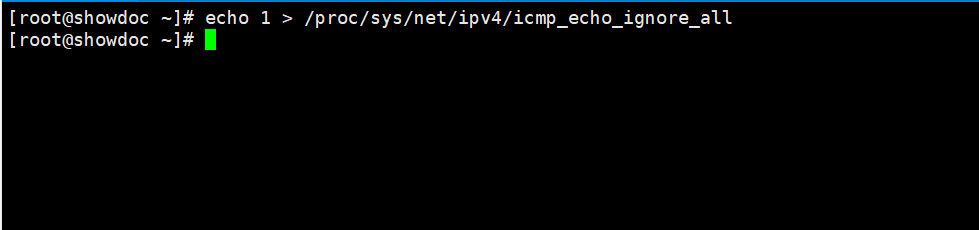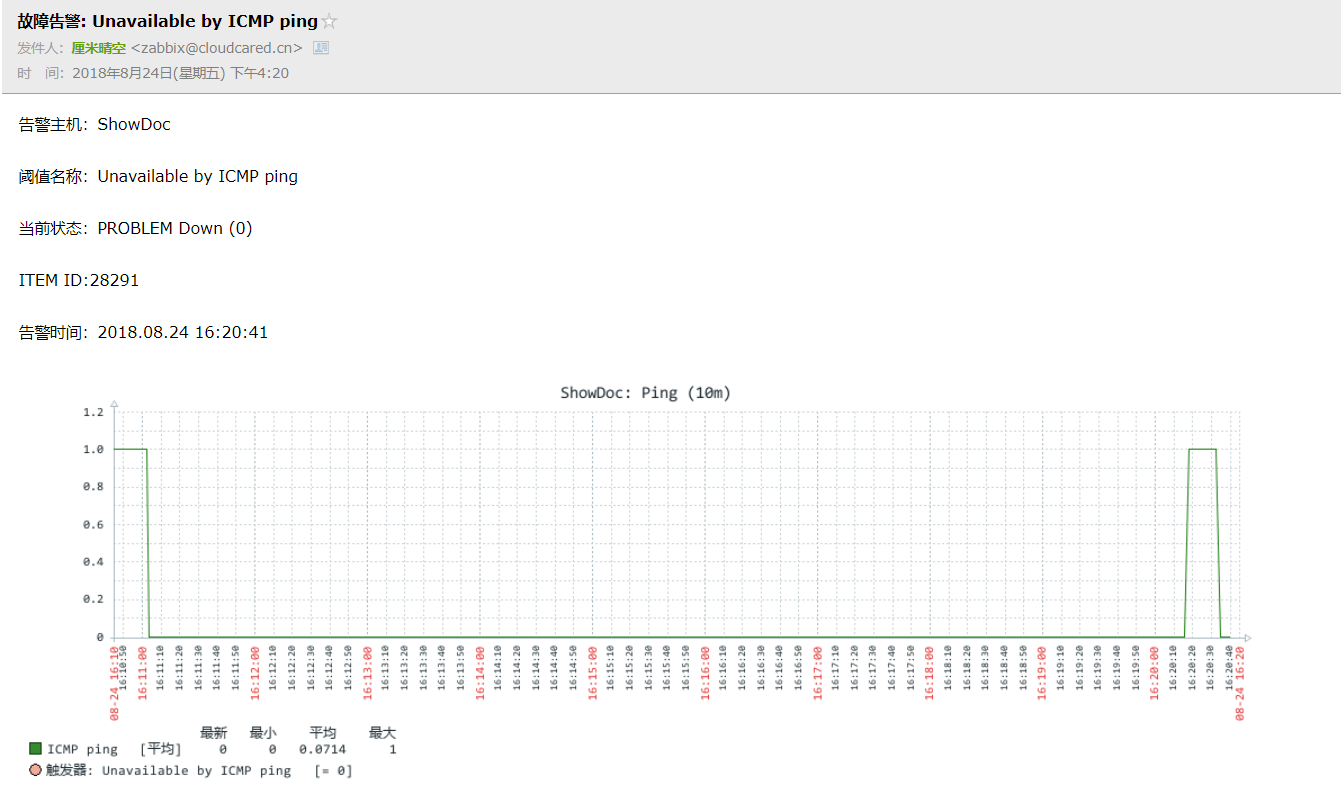共计 4922 个字符,预计需要花费 13 分钟才能阅读完成。
思路
- 通过zabbix传递给脚本的message参数,筛选出报警信息的itemid;
- 通过获取的itemid,在数据库中查找对应的grpahid;
- 拉取对应graphid的图片并保存;
- 将报警信息和图片组装成html;
- 发送邮件
脚本
获取itemid
从zabbix传来的第三个参数(message)中,通过re过滤出itemid
def get_itemid(self):
# 获取itemid
pattern = re.compile('ITEM.*?:(\d+)',re.S)
itemid = re.findall(pattern,sys.argv[3])
itemid = str(itemid).lstrip('[\'').rstrip('\']')
return itemid获取graphid
将上一步得到的itemid传入该函数,并通过pymysql连接zabbix-server所在的数据库进行查询,得到graphid
def get_graphid(self):
itemid = self.get_itemid()
conn = pymysql.connect(host=self.host, user=self.username, password=self.password, port=3306, db='zabbix')
cur = conn.cursor()
cur.execute("SELECT graphid FROM `graphs_items` WHERE `itemid`=%s;" % itemid)
result = cur.fetchone()
cur.close()
conn.close()
graphid = re.findall(r'\d+', str(result))
graphid = str(graphid).lstrip('[\'').rstrip('\']')
print(graphid)
return graphid获取性能监控图片url并保存至文件
def get_img(self):
time = self.time
graph_id = self.get_graphid()
img_url = 'http://' + str(self.host) +'/zabbix/' + 'chart2.php?graphid=%s&period=%s&isNow=1&profileIdx=web.graphs&profileIdx2=797&width=1000' %(graph_id,time)
print(img_url)
try:
response = requests.get(img_url,headers = self.headers)
if response.status_code == 200:
return response.content
else:
return None
except Exception as e:
print(e)
def save_img(self):
content = self.get_img()
tm = datetime.datetime.now()
time = tm.strftime("%Y-%m-%d-%H%M%S")
string = str(self.savedir) + '/' + 'zabbix_' + str(time) + '.jpg'
fp = open(string, 'wb')
fp.write(content)
fp.close()
return string发送邮件
def sendmail(self,toemail,subject):
imgname = self.save_img()
html_text = self.convert_to_html(sys.argv[3])
smtp_host = 'smtp.qq.com'
from_email = 'zabbix@cloudcared.cn'
passwd = 'stlq'
msg = MIMEMultipart('related')
fp = open(imgname, 'rb')
image = MIMEImage(fp.read())
fp.close()
image.add_header('Content-ID', '<image1>')
msg.attach(image)
html = """
<html>
<body>
"""
html += html_text
html += '<img src="cid:image1"></br>'
html += """
</body>
</html>
"""
html = MIMEText(html, 'html', 'gb2312')
msg.attach(html)
msg['Subject'] = subject
msg['From'] = from_email
smtp_server = smtplib.SMTP_SSL()
smtp_server.connect(smtp_host, '465')
smtp_server.login(from_email, passwd)
smtp_server.sendmail(from_email, toemail, msg.as_string())
smtp_server.quit()
print(imgname)最终代码
# -*- coding:utf-8 -*-
#!/usr/local/python3/bin/python3
import smtplib
from email.mime.text import MIMEText
from email.mime.multipart import MIMEMultipart
from email.mime.image import MIMEImage
import pymysql
import re,sys,os,requests,datetime,time
class zabbix_img(object):
def __init__(self,url,host,username,password,time):
self.host = host
# 指定zabbix获取图片的地址
self.chart2_url = 'http://172.20.2.11/zabbix/chart2.php'
# zabbix登录账户
self.zabbix_user = 'Admin'
# zabbix登录密码
self.zabbix_pwd = 'zabbix'
self.username = username
self.password = password
self.url = url
self.time = time
self.alerttime = datetime.datetime.now().strftime("%Y-%m-%d-%H%M%S")
def get_itemid(self):
# 获取Itemid
pattern = re.compile('ITEM.*?(\d+)',re.S)
itemid = re.findall(pattern,sys.argv[3])
itemid = str(itemid).lstrip('[\'').rstrip('\']')
return itemid
def get_graphid(self):
itemid = self.get_itemid()
conn = pymysql.connect(host=self.host, user=self.username, password=self.password, port=3306, db='zabbix')
cur = conn.cursor()
cur.execute("SELECT graphid FROM `graphs_items` WHERE `itemid`=%s;" % itemid)
result = cur.fetchone()
cur.close()
conn.close()
graphid = re.findall(r'\d+', str(result))
graphid = str(graphid).lstrip('[\'').rstrip('\']')
print(graphid)
return graphid
def get_img(self):
graphid = self.get_graphid()
# 拉取图片
os.system('curl -L -c /usr/lib/zabbix/alertscripts/cookie.txt --user-agent Mozilla/4.0 -d "reauest=&name=%s&password=%s&autologin=1&enter=Sign+in" %s' % (self.zabbix_user, self.zabbix_pwd, self.url))
os.system('curl -c /usr/lib/zabbix/alertscripts/cookie.txt -b /usr/lib/zabbix/alertscripts/cookie.txt --user-agent Mozilla/4.0 -F "graphid=%s" -F "period=%s" -F "width=900" %s > /usr/lib/zabbix/img/zabbix_%s.png' % (graphid, self.time, self.chart2_url, str(self.alerttime)))
img_name = '/usr/lib/zabbix/img/' + 'zabbix_' + str(self.alerttime) + '.png'
print(img_name)
return img_name
def convert_to_html(self,text):
d = text.splitlines()
html_text = ''
for i in d:
i = '' + i + '</br>'
html_text += i + '\n'
return html_text
def sendmail(self,toemail,subject):
imgname = self.get_img()
html_text = self.convert_to_html(sys.argv[3])
smtp_host = 'smtp.qq.com'
from_email = 'zabbix@cloudcared.cn'
passwd = 'stlqpedmjshrcahb'
msg = MIMEMultipart('related')
fp = open(imgname, 'rb')
image = MIMEImage(fp.read())
fp.close()
image.add_header('Content-ID', '<image1>')
msg.attach(image)
html = """
<html>
<body>
"""
html += html_text
html += '<img src="cid:image1"></br>'
html += """
</body>
</html>
"""
html = MIMEText(html, 'html', 'gb2312')
msg.attach(html)
msg['Subject'] = subject
msg['From'] = from_email
smtp_server = smtplib.SMTP_SSL()
smtp_server.connect(smtp_host, '465')
smtp_server.login(from_email, passwd)
smtp_server.sendmail(from_email, toemail, msg.as_string())
smtp_server.quit()
print(imgname)
def main():
url = 'http://172.20.2.11/zabbix/index.php'
host = '172.20.2.11'
username = 'zabbix'
password = 'zabbix'
time = '600'
to = sys.argv[1]
subject = sys.argv[2]
zabbixOper = zabbix_img(url,host,username,password,time)
zabbixOper.get_img()
zabbixOper.sendmail(to,subject)
if __name__ == '__main__':
main()测试
正文完