共计 3536 个字符,预计需要花费 9 分钟才能阅读完成。
Kong系列文章
阻止输入的请求,其主体大于特定大小的兆字节
1.1 启用大小限制
1、在服务上启用插件
$ curl -X POST http://kong:8001/services/{service}/plugins \
--data "name=request-size-limiting" \
--data "config.allowed_payload_size=128"2、在路由上启用插件
$ curl -X POST http://kong:8001/routes/{route_id}/plugins \
--data "name=request-size-limiting" \
--data "config.allowed_payload_size=128"3、在消费者中启用插件
$ curl -X POST http://kong:8001/plugins \
--data "name=request-size-limiting" \
--data "consumer_id={consumer_id}" \
--data "config.allowed_payload_size=128"curl -X POST http://172.16.60.8:8001/routes/b0db420a-d3c3-45ee-8b25-11f3fd8ca283/plugins \
--data "name=request-size-limiting" \
--data "config.allowed_payload_size=-20"
{
"created_at": 1609212809,
"id": "08112606-e023-4d1b-ba76-853832585feb",
"tags": null,
"enabled": true,
"protocols": ["grpc", "grpcs", "http", "https"],
"name": "request-size-limiting",
"consumer": null,
"service": null,
"route": {
"id": "b0db420a-d3c3-45ee-8b25-11f3fd8ca283"
},
"config": {
"size_unit": "megabytes",
"allowed_payload_size": -20
}
}1.2 访问测试
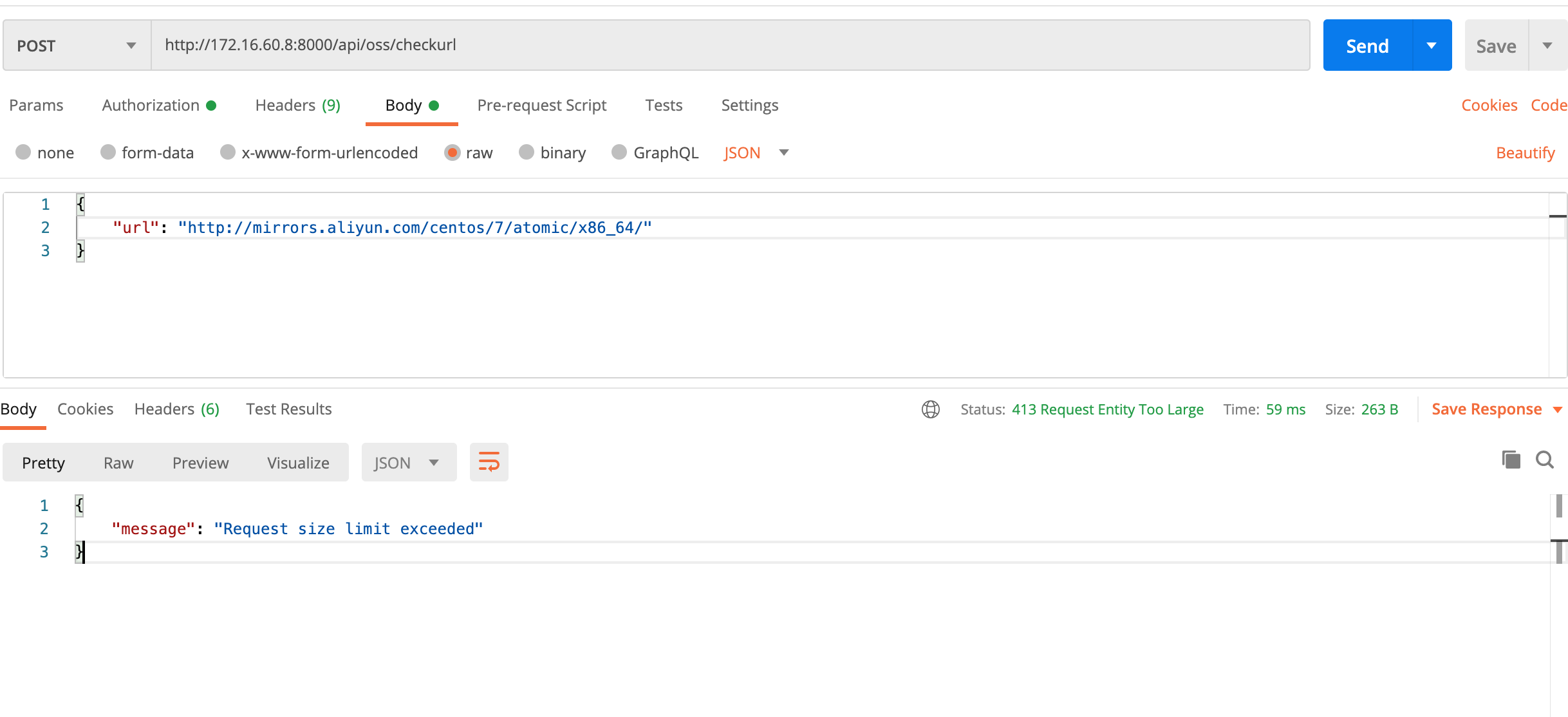
2 请求速率限制
速率限制开发人员在给定的时间、分钟、小时、日、月或年的时间内可以发出多少HTTP请求
2.1 启用速率限制
1、在服务上启用插件
$ curl -X POST http://kong:8001/services/{service}/plugins \
--data "name=rate-limiting" \
--data "config.second=5" \
--data "config.hour=10000"2、在路由上启用插件
$ curl -X POST http://kong:8001/routes/{route_id}/plugins \
--data "name=rate-limiting" \
--data "config.second=5" \
--data "config.hour=10000"3、在消费者中启用插件
$ curl -X POST http://kong:8001/plugins \
--data "name=rate-limiting" \
--data "consumer_id={consumer_id}" \
--data "config.second=5" \
--data "config.hour=10000"curl -X POST http://172.16.60.8:8001/routes/b0db420a-d3c3-45ee-8b25-11f3fd8ca283/plugins \
--data "name=rate-limiting" \
--data "config.second=2" \
--data "config.hour=10000"
{
"created_at": 1609213117,
"id": "0329fd21-3844-4a84-b325-68282577c78a",
"tags": null,
"enabled": true,
"protocols": ["grpc", "grpcs", "http", "https"],
"name": "rate-limiting",
"consumer": null,
"service": null,
"route": {
"id": "b0db420a-d3c3-45ee-8b25-11f3fd8ca283"
},
"config": {
"minute": null,
"redis_host": null,
"redis_timeout": 2000,
"limit_by": "consumer",
"hour": 10000,
"policy": "cluster",
"month": null,
"redis_password": null,
"second": 2,
"day": null,
"hide_client_headers": false,
"path": null,
"redis_database": 0,
"year": null,
"redis_port": 6379,
"header_name": null,
"fault_tolerant": true
}
}2.2 访问测试
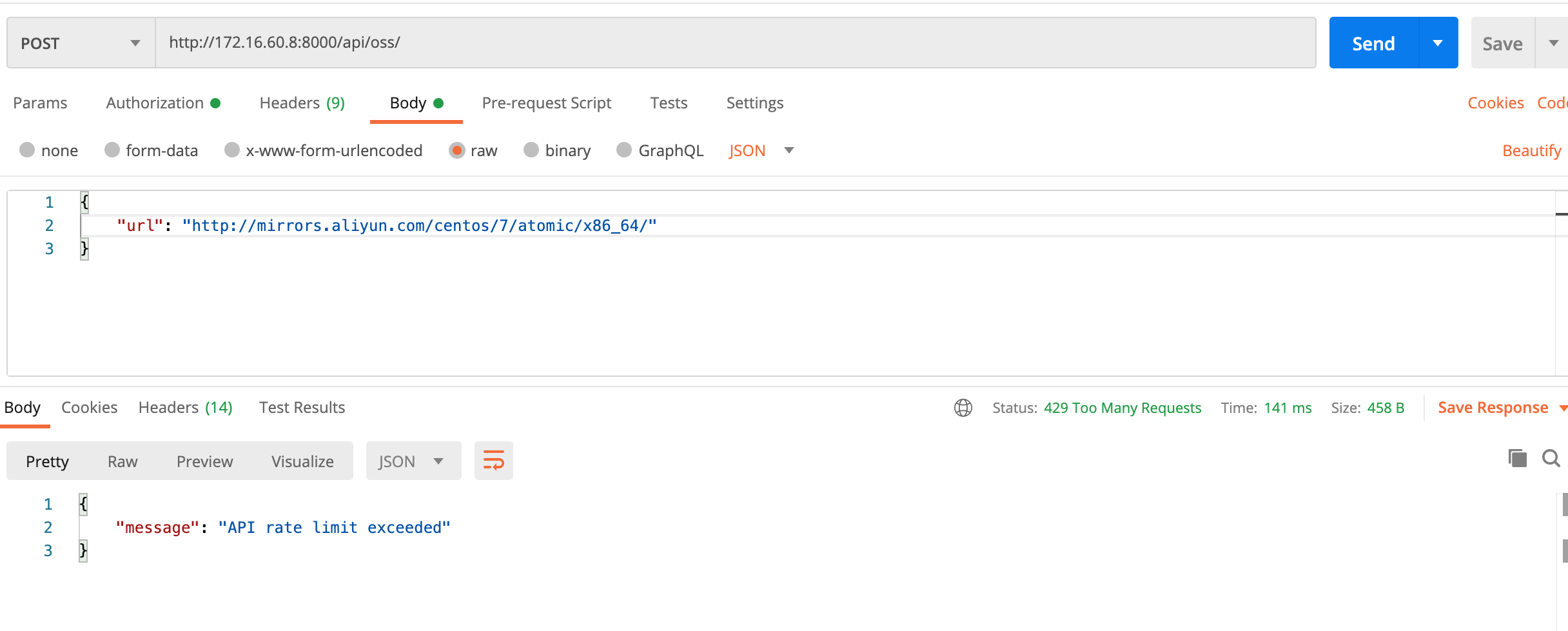
3 请求终止
这个插件使用指定的状态码和消息终止传入的请求。这允许(暂时)停止服务或路由(或废弃的API实体)上的通信,甚至阻塞用户
3.1 启用请求终止插件
1、在服务上启用插件
$ curl -X POST http://kong:8001/services/{service}/plugins \
--data "name=request-termination" \
--data "config.status_code=403" \
--data "config.message=So long and thanks for all the fish!"2、在路由上启用插件
$ curl -X POST http://kong:8001/routes/{route_id}/plugins \
--data "name=request-termination" \
--data "config.status_code=403" \
--data "config.message=So long and thanks for all the fish!"curl -X POST http://172.16.60.8:8001/routes/b0db420a-d3c3-45ee-8b25-11f3fd8ca283/plugins \
--data "name=request-termination" \
--data "config.status_code=403" \
--data "config.message=The service is under maintenance"
{
"created_at": 1609213373,
"id": "77c99041-0a99-4388-b4fa-9378791c3839",
"tags": null,
"enabled": true,
"protocols": ["grpc", "grpcs", "http", "https"],
"name": "request-termination",
"consumer": null,
"service": null,
"route": {
"id": "b0db420a-d3c3-45ee-8b25-11f3fd8ca283"
},
"config": {
"status_code": 403,
"content_type": null,
"body": null,
"message": "The service is under maintenance"
}
}3.2 访问测试
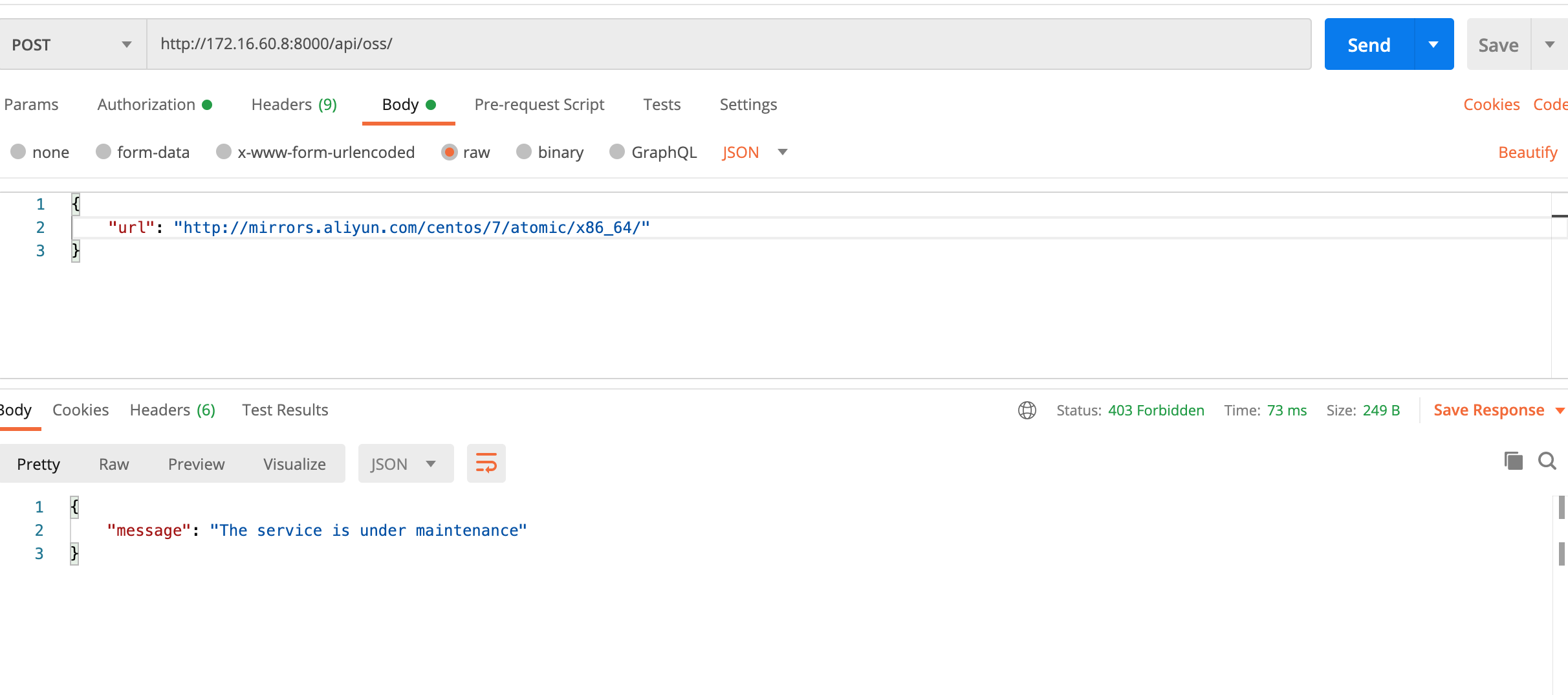
3.3 备注
-
config.status_code :要发送的响应代码。
-
config.message :如果使用默认响应生成器,则发送的消息。
-
config.body : 要发送的raw响应体,跟
config.message相互排斥 -
config.content_type : 为
config.body配置raw响应的内容类型,默认:application/json; charset=utf-8
正文完

